
|
| HOME | PEOPLE | PUBLICATIONS | OPPORTUNITIES | SEARCH | UPLOAD |
| Directions for uploading Our database accepts files in the CSV (comma separated values) format. As such, the first row is always treated as the column headers. Each column header is separated by tabs. Data values are delimited horizontally within a row by commas and vertically within a column by new paragraphs (i.e., by hitting the Enter button). Many programs, such as Microsoft Excel and Google Spreadsheets, facilitate the creation and conversion of csv files. Uploading your data in the csv format allows the Global Biotraits Database to remain consistent and easily accessible to a variety of researchers. Below is an example which may be helpful: Although 'Genus' and 'Species' appear here in different rows, spreadsheet programs can recognize both as column headers because they are separated by tabs, not paragraphs. 'Animalia', on the other hand, is separated from 'Species' by a new paragraph and thus can be recognized as a data value belonging to 'Kingdom' under a new row. All the data values within the row of 'Animalia' are separated by commas. This allows the program to recognize which column header they belong to. Directions adapted from Matthew Aquilina |
 |
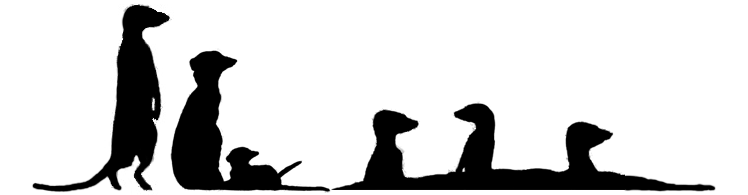 |
 |